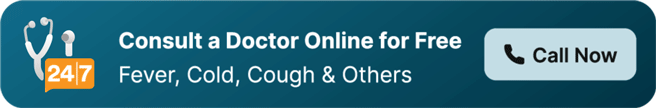- Home
- OTC
BeatO Curv Smartphone Connected Glucometer Kit with 25 Strips & 25 Lancets (Type-C USB), 1 Count + Free 10-Day Diabetes Care Reversal Program
BeatO Curv Smartphone Connected Glucometer Kit with 25 Strips & 25 Lancets (Type-C USB), 1 Count + Free 10-Day Diabetes Care Reversal Program








Selected variant:25 Strips & 25 Lancets
- 25 Strips & 25 Lancets
- 50 Strips & 50 Lancets
- 100 Strips & 100 Lancets
₹1650*
₹1600.5*
MRP ₹1650
3% CB
₹49.5 cashback(3%)
Free Delivery
With Circle membership
(Inclusive of all Taxes)
Know Your Delivery Time
Provide Delivery Location

Secure Payment

India's Most Trusted Pharmacy

Genuine Products
Manufacturer/Marketer :
Consume Type :
Return Policy :
Description
With its state-of-the-art features, the BeatO Curv Glucometer Kit is a compact and lightweight device that sets a new standard for accuracy and convenience.
The BeatO Glucometer doesn't require batteries. You can connect it to your Android device using the USB Type-C connectivity and get accurate readings instantly. The compact design makes it easy to carry around.
The BeatO Smart Glucometer also lets you share your readings with your loved ones or healthcare providers. All your readings are securely stored on the cloud, ensuring easy access whenever required. No more worrying about losing or misplacing your data.
Features
- USB Type-C connectivity
- No batteries required
- Compact and lightweight design
- Clinically approved accuracy
- Readings stored on cloud
Key Benefits
- Accurate and reliable blood glucose level readings: The BeatO Glucometer provides clinically approved accuracy, ensuring precise measurements for effective diabetes management.
- Convenient and easy to use: With its compact and lightweight design, the BeatO Smart Glucometer is easy to carry and use wherever you go. Its user-friendly interface makes it simple to monitor your blood sugar levels without any hassle.
- Instant sharing of high or low readings with contacts: The BeatO Glucometer allows you to instantly share your blood glucose readings with family members, doctors, or friends. It enables timely intervention and support in case of any abnormal readings.
- Readings stored on the cloud for easy access: The BeatO Curv Glucometer automatically stores your blood glucose readings, allowing you to access them anytime, anywhere. This feature ensures seamless tracking of your diabetes management progress and facilitates easy sharing with doctors.
- USB Type-C connectivity: The BeatO Curv Glucometer features USB Type-C connectivity, making it compatible with Android devices. It allows for convenient data transfer and eliminates the need for batteries.
- Clinically approved accuracy: The BeatO Smart Glucometer is clinically approved for measuring blood glucose levels. You can rely on its precise readings to manage your diabetes effectively and make informed decisions about your health.
Directions for Use
- Insert the BeatO glucometer into USB port.
- Insert a test strip into the BeatO Smart Glucometer.
- Apply a small blood sample to the test strip.
- Wait for the glucometer to display the blood glucose level.
- Refer to the user manual for detailed instructions.
Country of origin
Manufacturer/Marketer address
FAQs
Disclaimer
Alternatives
Similar Products